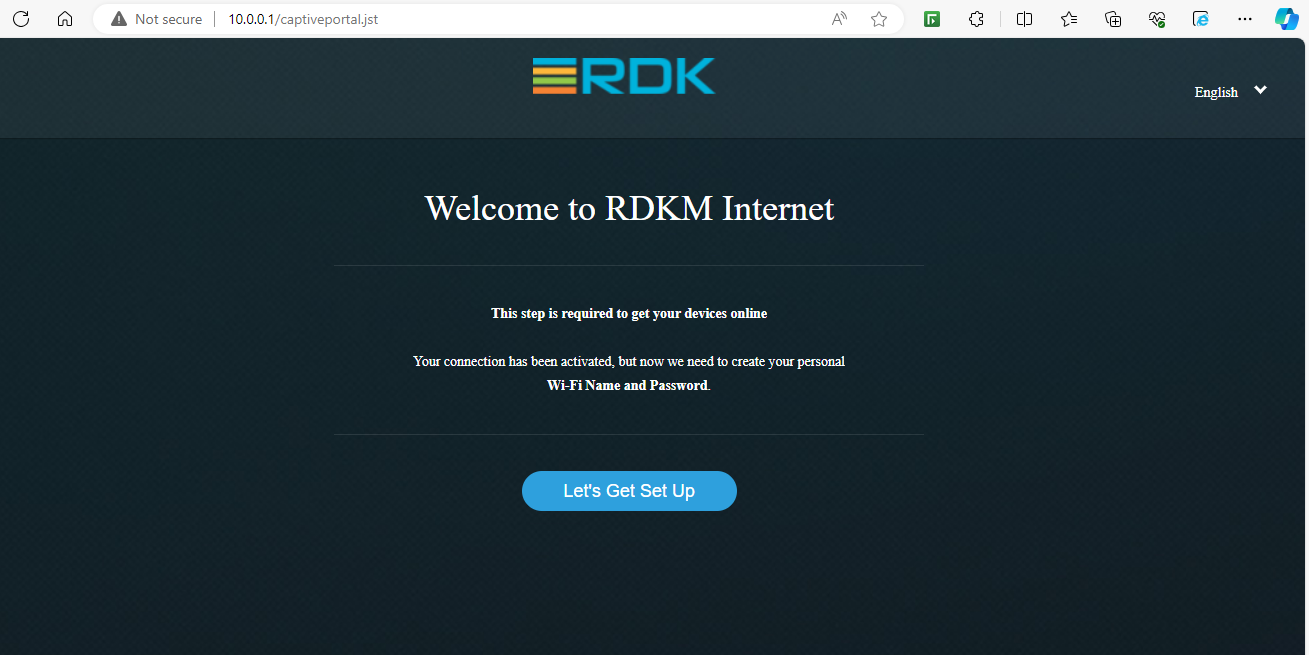Preview RDK Broadband
RDK Broadband (RDK-B) software is capable of powering next-gen gateways across DOCSIS, PON, DSL, 5G, and ethernet, enabling OEMs to standardize elements of their modems, gateways, and converged devices. It allows easy customization of applications and common functionalities such as routing, Wi-Fi, DNS, diagnostics, remote management, and IoT interfaces, such as Bluetooth, Thread, and Zigbee.
RDK Architecture
RDK middleware is powered by generic open source software along with RDK specific open source components. The RDK Broadband middleware stack architecture is pictured below:
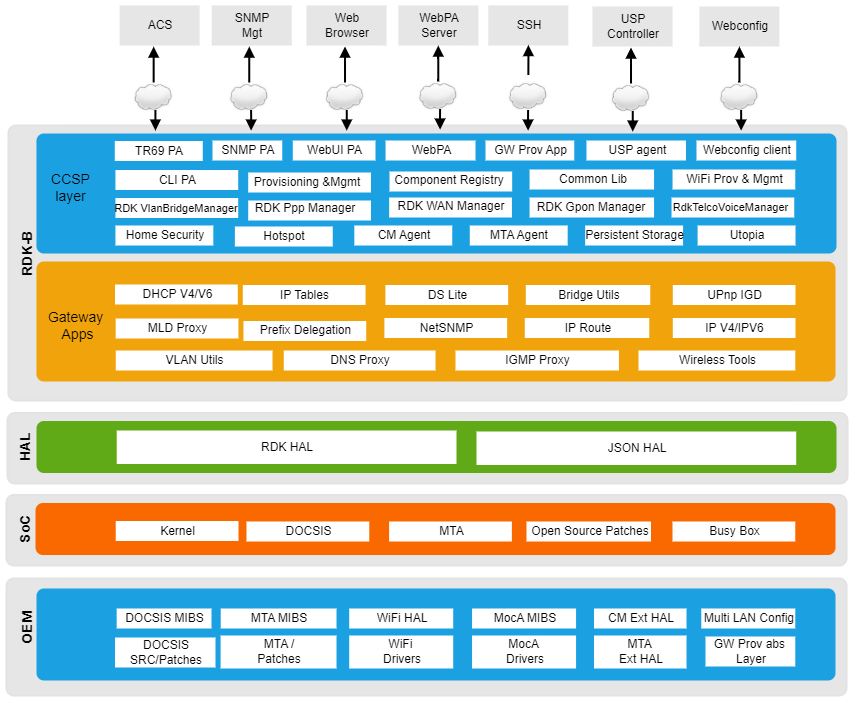
Implementing RDK
Getting started with RDK is easy. A simple image depicting adoption of RDK is below:

Broadband User Interface
WebUI is a graphical user interface that is available on connected devices. It acts as an application running on the RDK-B stack and performs the functions of a device management interface similar to TR69 & SNMP. Users can monitor and modify RDK-B feature settings/rules using WebUI. It is a client–server application: the client runs in a web browser (as part of devices connected over LAN) and Lighttpd on the RDK-B stack acts as server.
WebUi can be accessed by both the LAN clients and from the WAN Side.
Try Out RDK
A port of RDK is also available on Raspberry Pi – the popular hobby circuit device. Raspberry Pi provides a better experience when compared to PC Emulator.
Further Reading
Help & Support
Still not able to find what you are looking for? Please reach out to RDK Support by sending an email to support@rdkcentral.com .