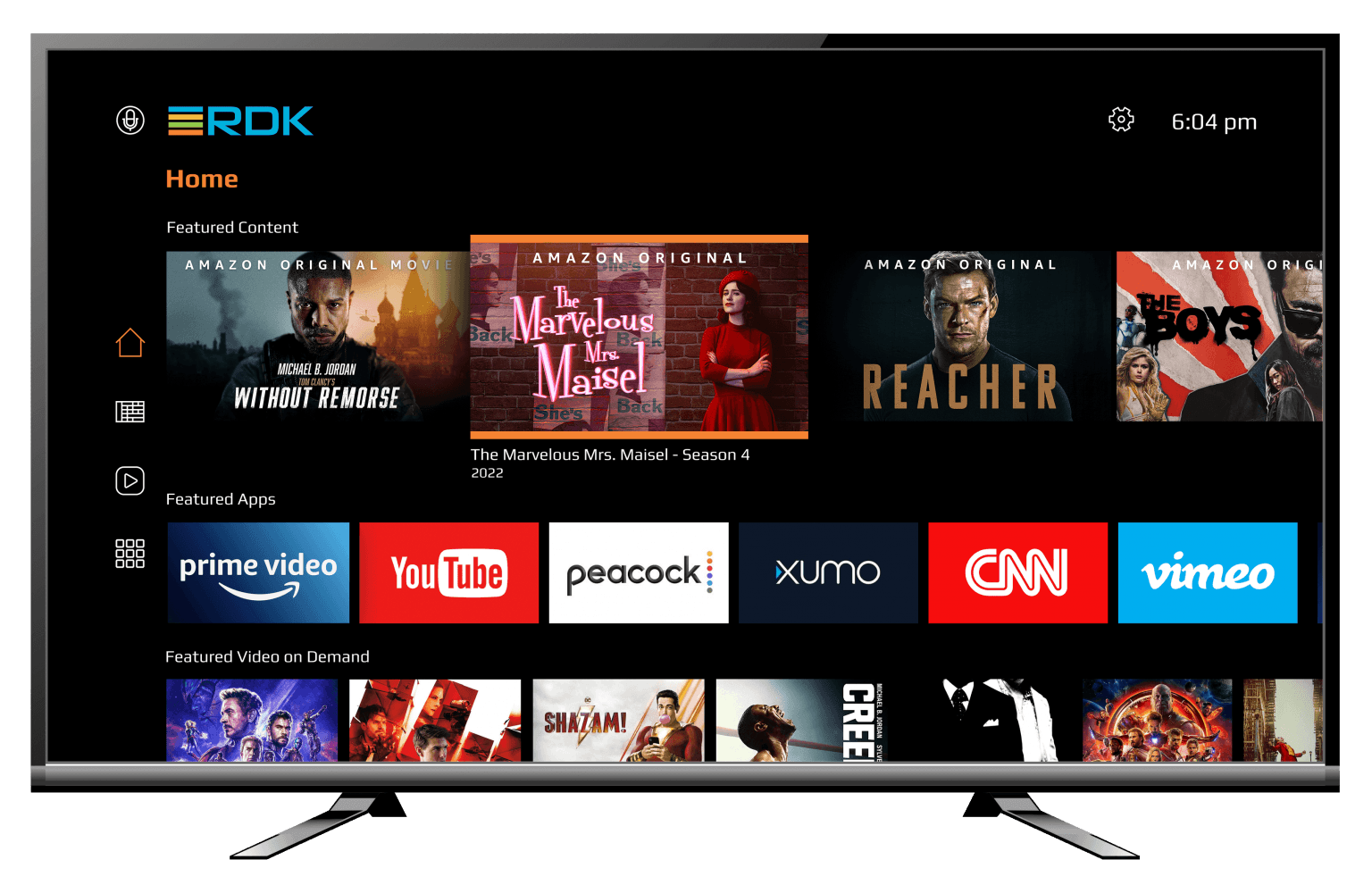Preview RDK Video
RDK Video (RDK-V) middleware helps operators add video streaming capabilities to their IP or hybrid device. The latest version of the RDK Video software stack is designed to simplify app development and integration on any set-top device while allowing companies to maintain complete control of their apps, device data, and customer experience. RDK Video includes FireboltTM, the RDK application platform that ensures compatibility with the latest app releases, eliminating the need for future updates. The easy integration of global streaming apps provides operators with an easy path to offer subscribers today’s most popular content.
RDK Architecture
RDK middleware is powered by generic open source software along with RDK specific open source components. The RDK middleware stack architecture is pictured below:

Implementing RDK
Getting started with RDK is easy. A simple image depicting adoption of RDK is below:
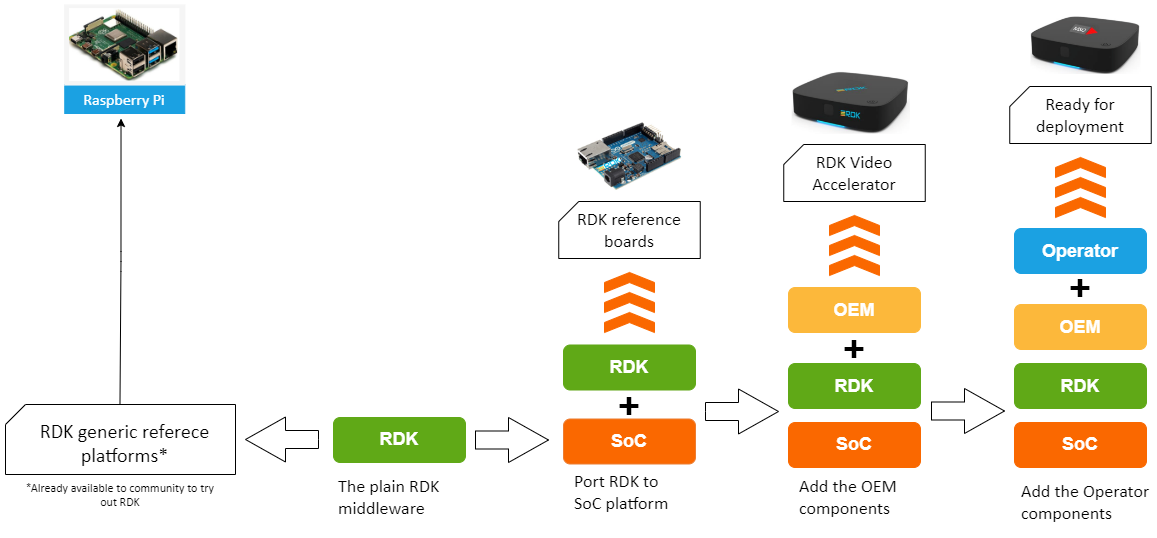
Video User Interface Live Preview
The front end of any video device is the user interface that consumers will see. RDK comes with an open source UI written in LightningTM, or you can create your own. To experience the RDK UI, watch the Video:
Note:
This is best viewed in 1920 X 1080 resolution. For lower resolutions, please use the scroll bar
For UI navigation using keyboard, please follow the below tips
- Use Left/Right/Up/Down Keys to “move between the contents tiles”
- Use Enter Key to “Navigate between settings screen”
- Use backspace Key to “go back”
For quick reference Sample UI screens are attached here.
.
Try Out RDK
A port of RDK is also available on Raspberry Pi – the popular hobby circuit device. Raspberry Pi provides a better experience when compared to PC Emulator. Please follow the below link for detailed instructions on how to bring up and play around RDK using Raspberry Pi.

RDK Video accelerators are carrier grade set top boxes made available by RDK , from various OEMs , for Operators to achieve lesser ‘time to market’. For experiencing RDK on a real device, please follow the below link to know the next steps.
Further Reading
Help & Support
Still not able to find what you are looking for? Please reach out to RDK Support by sending an email to support@rdkcentral.com.