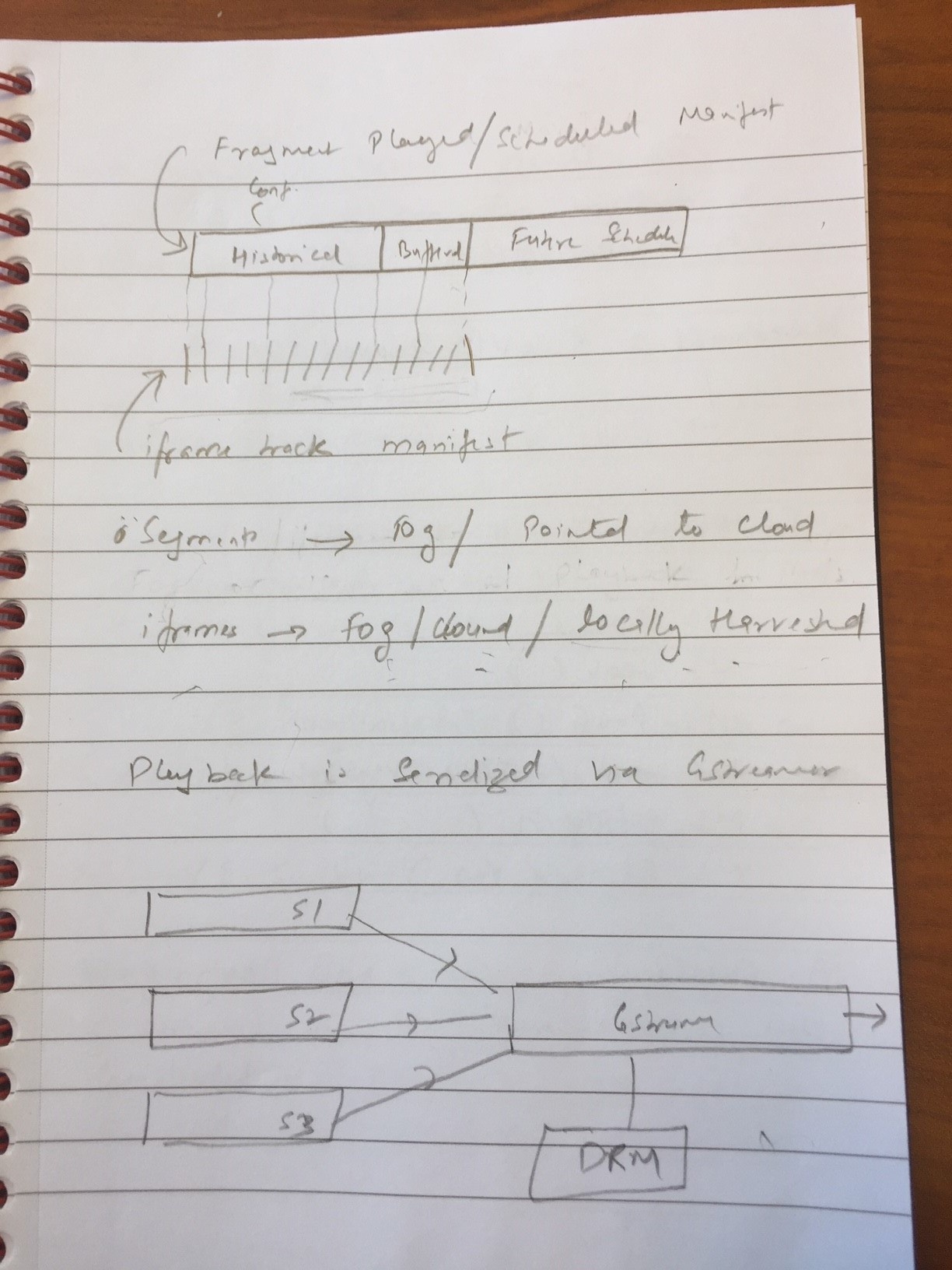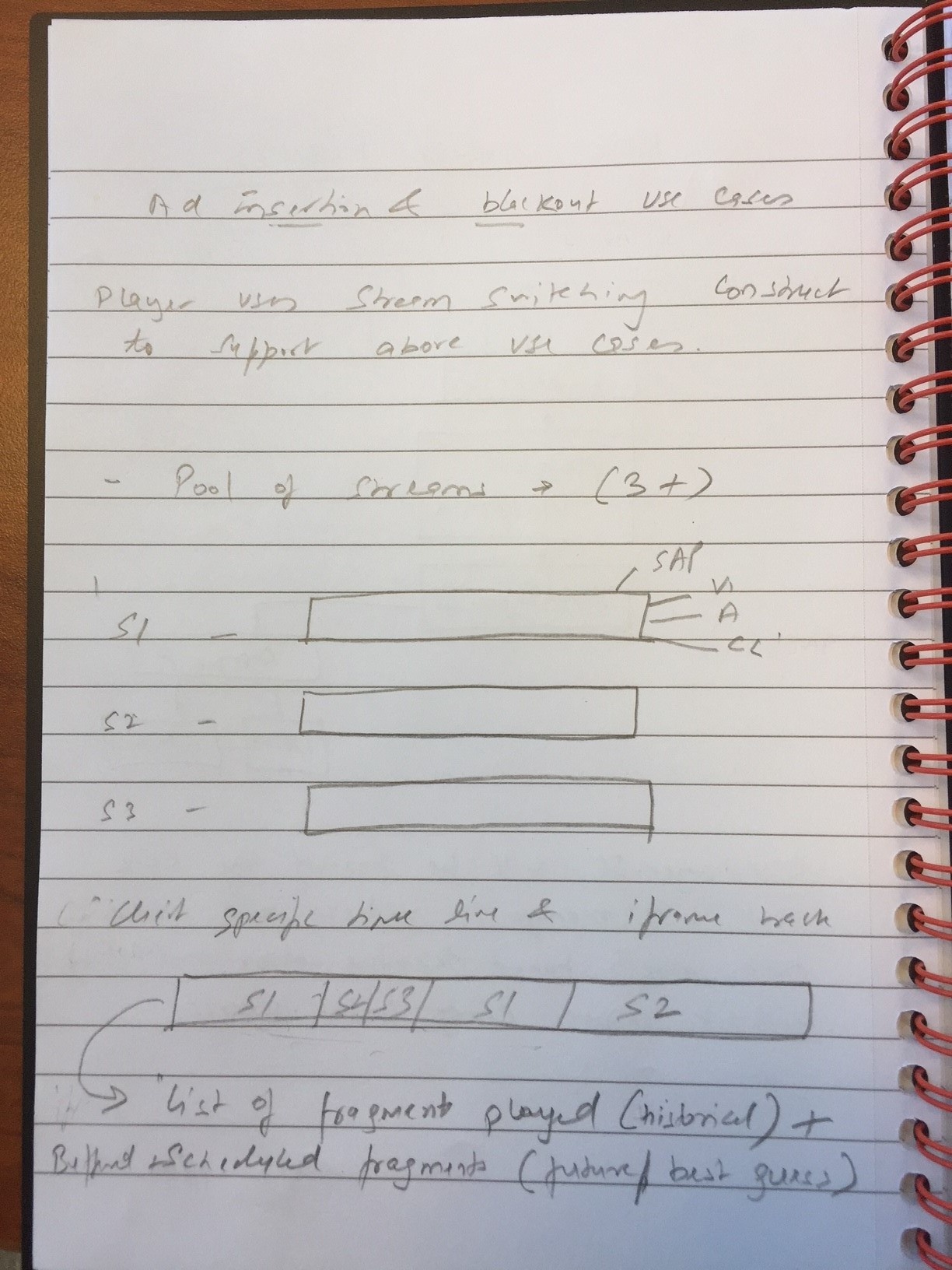AAMP DASH – T6 linear Client Side DAI Design and Architecture
Overview
This document captures a high level requirements and architecture for client side DAI Implementation in the AAMP Native Engine
Product and Technical Requirements
Req No. | Product Requirements | Status |
|---|---|---|
1.0 | ||
2.0 |
Architecture
This section provides a high level architecture
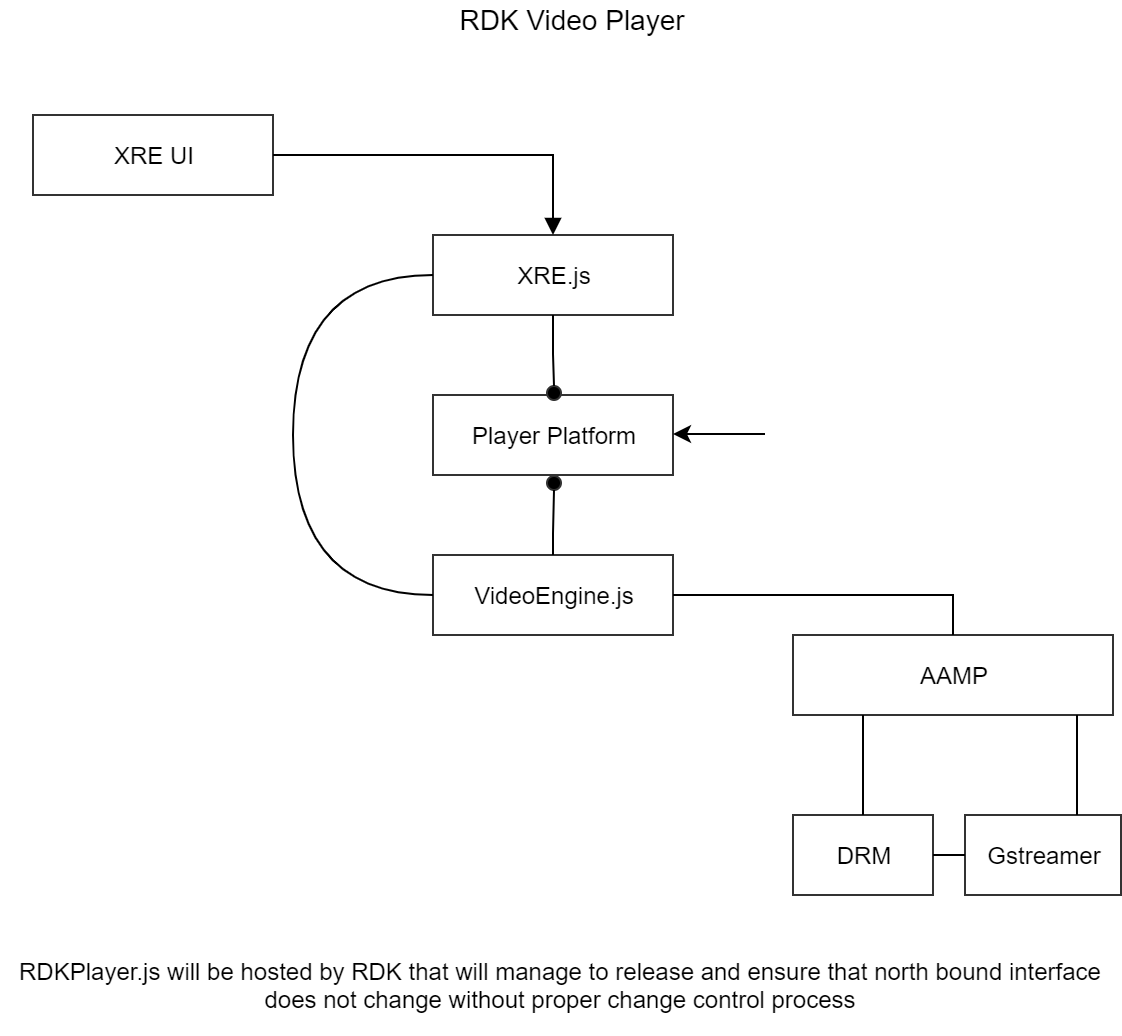




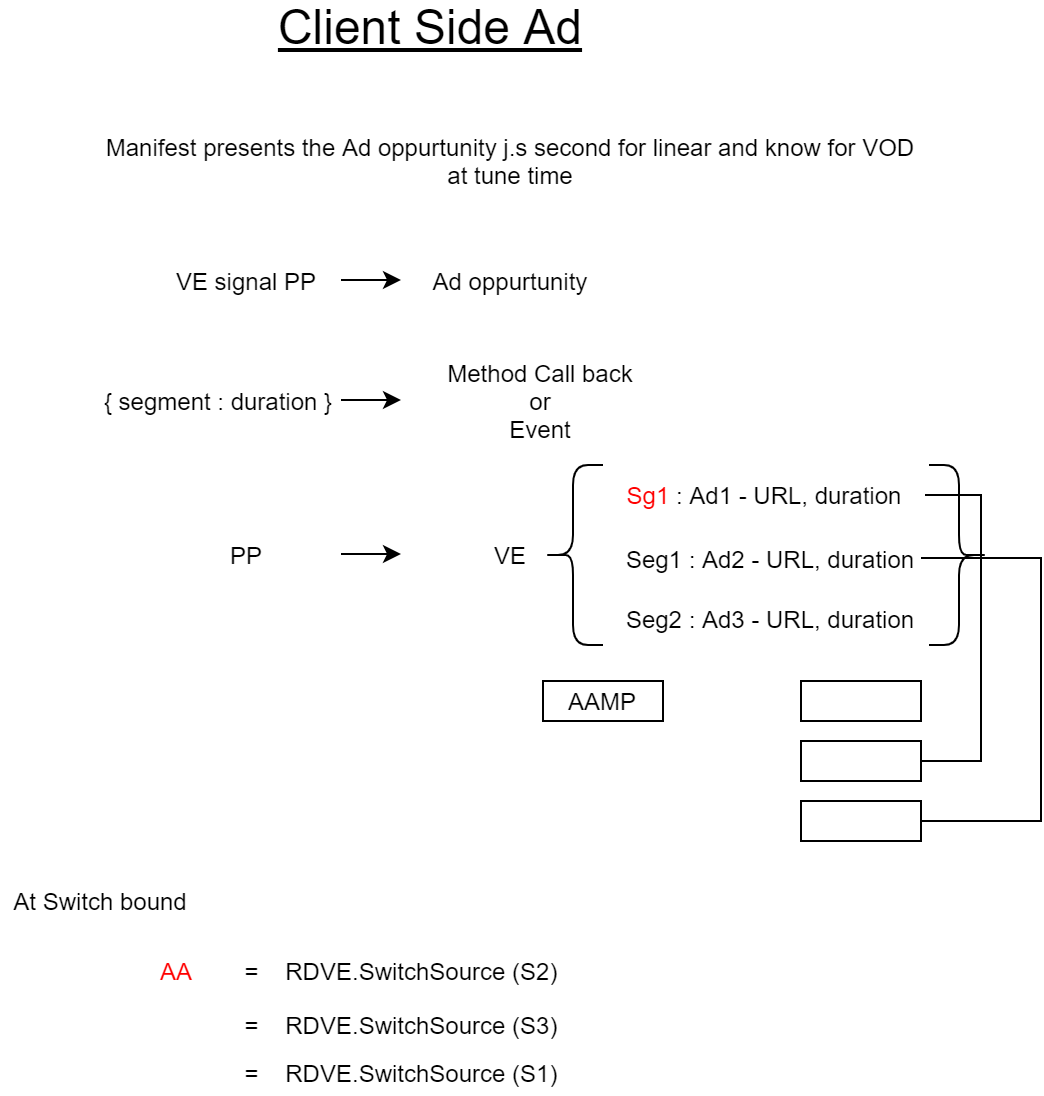
Component Overview
Process view
Integrated AAMP-FOG
Detaching the AAMP from browser & merging with the FOG’s executable gives us the flexibility in caching the dynamic Ads in the local storage. It provides many other advantages and few disadvantages too.
Pros
- AAMP Player can be used by other apps too.
- FOG & AAMP can be kept running silently in the background . Hence, coming back from an app will quickly play the linear video with TSB available.
- Eliminates the requirement of AAMP plugins from the browser. It provides better load time while boot up and app launching/exiting would be faster too.
- Can isolate the AAMP bugs from the browser; hence debugging will be easy.
- Browser crash won’t affect the playback and AAMP crash doesn’t need browser reloading too; hence crash recovery will be faster.
- No redundant codes for FOG and AAMP; saves development effort, memory and performance.
- FOG refreshes the manifest in the memory, which will be readily available to AAMP; No need of explicit refreshing the manifest in the AAMP side.
- Overlapping streams (eg: client side DAI) can be cached and played easily.
- It eliminates extra operations to send the fragments from FOG to AAMP.
- Will be able to run the unified executable in the desktop environment without any code changes.
Cons
- Extra effort needed for integrating AAMP & FOG.
- Complexity and number of threads increases; hence maintenance effort too.
- Player platform needs an IPC mechanism to communicate with AAMP – but avoids IPC between AAMP & FOG.
- Integrated binary will be heavier than the individual modules of FOG & AAMP; it takes more memory footprint and load time.
- Can’t unload the AAMP and freeup memory, while it is not in use. Eg: launching an App may not need AAMP.
- Can’t support the HTML5 video tag directly. (It needs another plugin to interact with the AAMP process; which would result in unnecessary complexities.)
Integration activity suspended due to the difficulty in supporting the HTML5 video tag.
AAMP Player APIs
Properties
Name | Data Type | Read or Write | Description |
|---|---|---|---|
| url | String | r/w | video content URL |
| contentOptions | Object | r/w | hash of k/v pairs required for content playback |
| autoPlay | Boolean | r/w | when true, video starts playing immediately; when false, playback must be manually started. |
| audioLanguage | String | r/w | primary audio language. If set to a value that does not exist for the content, value will not be changed. |
| secondaryAudioLanguage | String | r/w | secondary audio language. If set to a value that does not exist for the content, value will not be changed. |
| closedCaptionsLanguage | String | r/w | closed captions language. If set to a value that does not exist for the content, value will not be changed. |
| closedCaptionsEnabled | Boolean | r/w | when true, closed captioning is enabled; when false, closed captioning is disabled |
| closedCaptionsOptions | Object | r/w | caption options |
| position | Number | r/w | position of video |
| speed | Number | r/w | playback speed |
| volume | Number | r/w | a value from 0 to 100. Defaults to 100. |
| zoom | String | r/w | “FULL” or “NONE”. When FULL, content is stretched to width and height of player. When NONE, content is best fit to width or height of player without distorting the video’s aspect ratio. |
| duration | Number | r | duration of video in milliseconds |
| availableAudioLanguages | String [ ] | r | array of the available audio languages for this video |
| availableClosedCaptionsLanguages | String [ ] | r | array of the available captions languages for this video |
| availableSpeeds | String [ ] | r | array of the available playback speeds for this video |
| tsbEnabled | Boolean | r/w | when false, TSB will not be available. when true, TSB may be available if video and device support it. |
| timeline | Object | r | Timeline object used for DAI support. |
Functions
Name | Return Value | Arguments | Description |
|---|---|---|---|
| play | void | none | starts video playback |
| pause | void | none | pauses video playback. Equivalent to speed = 1 |
| stop | void | none | stops video playback. Video is not expected to resume. |
| setSpeed | void | speed – Number overshootCorrection – Number (milliseconds) | sets the speed and adjusts the position of the video by the number of milliseconds specified by overshootCorrection |
| setPositionRelative | void | seconds – Number | Sets the position of the video by adding the given number of seconds. seconds may be positive or negative, but should not cause the position to be less than zero or greater than the duration. |
| requestStatus | void | none | Requests the onStatus event to be fired |
| setAdditionalAuth | void | params – Object | provides a set of k/v pairs required for additional authentication and authorization |
Events
Name | Payload | Description |
|---|---|---|
| onMediaOpened | mediaType – String – has one of the following values: live, liveTSB, recorded width – Number height – Number availableSpeeds – Number availableAudioLanguages – String [ ] availableClosedCaptionsLanguages – String [ ] customProperties – Object mediaSegments – Object | Fired when video content has been opened |
| onClosed | none | fired when the video stream is closed |
| onPlayerInitialized | none | fired when the video player is initialized |
| onBuffering | none | fired when video starts buffering. playback is not possible at this time. |
| onPlaying | none | fired when video starts playing for the first time. |
| onPaused | none | fired when video is paused (or speed is set to 0) |
| onComplete | none | fired when video is reaches its end, VOD or cDVR for example. |
| onIndividualizing | none | fired when player is individualizing. Playback is not possible. Not all instances will fire this event. |
| onAcquiringLicense | none | fired when player is acquiring a license. Playback is not yet possible. Not all instances will fire this event. |
| onProgress | position – Number – current position in milliseconds duration – Number – length of content in milliseconds (recorded video only) speed – Number – current playback speed start – Number – start position of the TSB buffer, -1 when no buffer available end – Number – end position of the TSB buffer, -1 when no buffer available | fired periodically when player progresses |
| onWarning | code – Number description – String | fired when a warning occurs. video playback will likely continue. |
| onError | code – Number description – String | fired when an error occurs. video playback will terminate. |
| onSpeedChange | speed – Number | fired when playback speed changes |
| onDRMMetadata | props – Object | fired when DRM metadata is acquired. Contains DRM related properties. |
| onSegmentStarted | segmentType – String duration – Number segmentId – String segment – Object | fired when a new segment is started. |
| onSegmentCompleted | segmentType – String duration – Number segmentId – String segment – Object | fired when a segment is has completed |
| onSegmentWatched | segmentType – String duration – Number segmentId – String segment – Object | fired when a segment has been started and completed. |
| onBufferWarning | warningType – String – one of BUFFER_UNDERFLOW or BUFFER_OVERFLOW bufferSize – Number – total size of buffer bufferFillSize – Number – current filled size of buffer | |
| onPlaybackSpeedsChanged | availableSpeeds – String [ ] | fired when playback speeds have changed. This may happen when the video switches from one segment to the next. |
| onAdditionalAuthRequired | locator – String eventId – String | fired when video needs additional auth to continue playback |
AAMP Timeline APIs
DAI support: Timeline, AdBreak, Ad
Based on the timedMeata events, AAMP will construct a Timeline object that contains a list of AdBreak and Ad.
AAMP.timeline;
— Get a reference (read-only) to the current Timeline object.
interface Timeline {
readonly attribute AdBreak adBreaks[];
readonly attribute AdOpportunity adOpportunities[];
readonly attribute Number start;
readonly attribute Number duration;
readonly attribute Number position;
readonly attribute TrickModeRestrictions restrictions;
addEventListener(eventType, listener);
removeEventListener(eventType, listener);
};
interface AdBreak {
const unsigned short ADBREAK_TYPE_INSERT = 0;
const unsigned short ADBREAK_TYPE_REPLACE = 1;
readonly attribute unsigned short type;
readonly attribute String id;
readonly attribute Number start;
readonly attribute Number duration;
readonly attribute Ad ads[];
};
interface Ad {
readonly attribute String id;
readonly attribute String url;
readonly attribute Number duration;
readonly attribute Object metadata;
readonly attribute TrickModeRestrictions restrictions;
};
interface TrickModeRestrictions {
readonly attribute Number pause;
readonly attribute Number rewind;
readonly attribute Number fastForward;
};
interface AdOpportunity {
const unsigned short AD_PLACEMENT_TYPE_PREROLL = 0;
const unsigned short AD_PLACEMENT_TYPE_MIDROLL = 1;
const unsigned short AD_PLACEMENT_TYPE_POSTROLL = 2;
const unsigned short AD_PLACEMENT_MODE_INSERT = 0;
const unsigned short AD_PLACEMENT_MODE_REPLACE = 1;
readonly attribute unsigned short placement;
readonly attribute unsigned short mode;
readonly attribute String id;
readonly attribute Number start;
readonly attribute Number duration;
readonly attribute Object metadata;
};
Timeline Properties
Name | Data Type | Read or Write | Description |
|---|---|---|---|
| adBreaks | Object[] | r | Array of AdBreak objects (sorted by time). Contains replaced and inserted Ad placed into the timeline. |
| adOpportunities | Object[] | r | Array of AdOpportunity objects (sorted by time). Contains replaced and inserted Ad opportunities available for client-side Ad insertion. |
| duration | Number | r | Duration of the entire timeline in milliseconds (includes content and placed Ads). |
| position | Number | r | Current playback position in milliseconds. |
| start | Number | r | Earliest seekable position in milliseconds |
| timedMetadata | Object[] | r | Array of TimedMetadata objects (sorted by time). Contains metadata associated with HLS subscribed tags and embedded SCTE35 data. |
Timeline Functions
Name | Return Value | Arguments | Description |
|---|---|---|---|
| addEventListener | void | eventType – String, listener – Function | Register an event listener for the specified eventType. |
| removeEventListener | void | eventType – String, listener – Function | De-register the specifiend event listener for the specified eventType. |
| placeAdBreak | bool | adBreak – Object | Places the specified AdBreak into the timeline. Return true if successful. |
| subscribedTimedMetadata | void | tags – String [] | Sets collection of HLS tags to monitor during parsing, or embedded data. Fire “timedMetadata” event when subscribed tags are parsed. |
Timeline Events
Name | Payload | Description |
|---|---|---|
| timelineUpdated | seekableRangeChanged – bool adBreaks – Object[] – array of modified AdBreaks adOpportunities – Object[] – array of inserted AdOpportunities duration – Number – duration of entire timeline (milliseconds) position – Number – current position in the timeline (milliseconds) start – Number – earliest seekable position in the timeline (milliseconds) | Fired timeline is updated. An update occurs when the timeline start/duration changes, or new AdOpportunity has been inserted, or an AdBreak / Ad has been placed. |
| timedMetadata | timedMetadata – Object | Fired when new TimedMetadata has been parsed. |
| adBreakStart | adBreak – Object – the AdBreak being started speed – Number – current playback rate seenCount – Number – number of times Ad break was played (in full). | Fired when player starts playing an AdBreak. |
| adBreakComplete | adBreak – Object – the Adbreak being finished progress – Number – percentage of Ads played ads – Object[] – array of Ad including played progress of each Ad. | Fired when player finishes playing an AdBreak. |
| adBreakSkipped | adBreak – Object – the Adbreak being skipped or exited progress – Number – percentage of Ads played | Fired when player skips over an AdBreak. |
| adStart | ad – Object – the Ad being started speed – Number – current playback rate seenCount – Number – number of times Ad was played (in full). | Fired when player start playing an Ad. |
| adProgress | ad – Object – the Ad being played progress – Number – percentage of Ad played | Reports the player’s progress as it plays an Ad. |
| adComplete | ad – Object – the Ad that finished begin played progress – Number – percentage of Ad played | Fired when player finishes playing an Ad. |
AdBreak Properties
Name | Data Type | Read or Write | Description |
|---|---|---|---|
| ADBREAK_TYPE_INSERT | 0 | static const | Indicates adBreak was inserted. |
| ADBREAK_TYPE_REPLACED | 1 | static const | Indicates adBreak was replaced. |
| type | Number | r | Specified the abBreak type, and indicates if adds are inserted or replace existing content. |
| id | String | r | Unique identifier associated with the ad break. |
| start | Number | r | Starting position (milliseconds) of the ad break in the timeline. |
| duration | Number | r | Duration (milliseconds) of the ad break. |
| ads | Object[] | r | Array of Ad objects (sorted by time). Contains the ads that will be played during the ad break. |
AdBreak Functions
Name | Return Value | Arguments | Description |
|---|---|---|---|
| placeAds | bool | position – Number, ads – Object[] | Place the specified Ad objects in the AdBreak. Return true if successful. |
Ad Properties
Name | Data Type | Read or Write | Description |
|---|---|---|---|
| id | String | r | Unique identifier associated with the ad. |
| url | String | r | URL specifying the location of the ad’s manifest. |
| duration | Number | r | Duration (milliseconds) of the ad. |
| metadata | Object | r | Additional metadata associated with the ad. |
AdOpportunity Properties
Name | Data Type | Read or Write | Description |
|---|---|---|---|
| AD_PLACEMENT_TYPE_PREROLL | 0 | static const | Indicates opportunity places ad before the main content. |
| AD_PLACEMENT_TYPE_MIDROLL | 1 | static const | Indicates opportunity places ad in the main content. |
| AD_PLACEMENT_TYPE_POSTROLL | 2 | static const | Indicates opportunity places ad after the main content. |
| AD_PLACEMENT_MODE_INSERT | 0 | static const | Indicates opportunity inserts ad inside content. |
| AD_PLACEMENT_MODE_REPLACE | 1 | static const | Indicates opportunity replaces content. |
| id | String | r | Unique identifier associated with the ad opportunity. |
| placement | Number | r | Indicates placement type: preroll vs. midroll vs. postroll. |
| mode | Number | r | Indicates placement mode: insertion vs. replacement. |
| start | Number | r | Starting position (milliseconds) of the ad opportunity. |
| duration | Number | r | Duration (milliseconds) of the ad. |
| metadata | Object | r | Additional metadata associated with the ad opportunity. |
TimedMetadata Properties
Name | Data Type | Read or Write | Description |
|---|---|---|---|
| METADATA_TYPE_TAG | 0 | static const | Indicates metadata is from the manifest. |
| METADATA_TYPE_ID3 | 1 | static const | Indicates metadata was embedded in the content. |
| type | Number | r | Specified the metadata type: manifest vs. embedded. |
| time | Number | r | Time (in milliseconds) of the metadata. |
| name | String | r | Name of the metadata. E.g., #EXT-X-CUE, #EXT-X-SCTE35. |
| content | String | r | Value of the metadata. |
| id | String | r | Unique identifier associated with the metadata. |
| metadata | Object | r | Additional name / value pairs obtained from the metadata content string. |
TrickModeRestrictions Properties
Name | Data Type | Read or Write | Description |
|---|---|---|---|
| pause | Number | r | Specifies if pause is restricted during Ad playback. |
| rewind | Number | r | Specifies if rewind is restricted during Ad playback. |
| fastForward | Number | r | Specified if fastForward is restricted during Ad playback. |