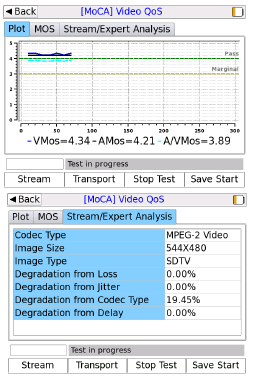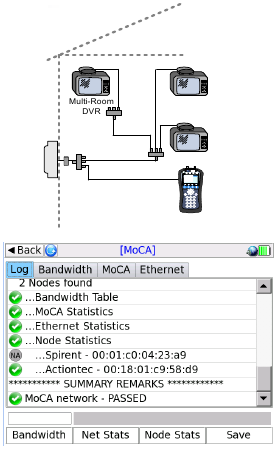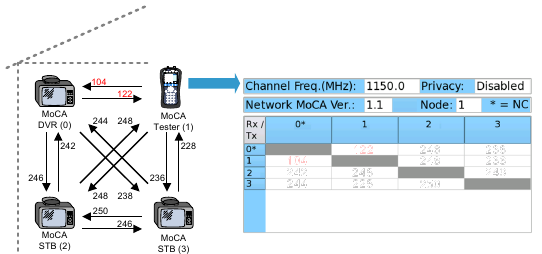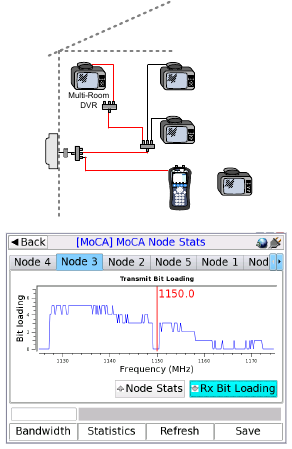Presentation on MoCA
Agenda
- IP Connections
- MoCA® – The Alliance
- MoCA ® – The Technology Standard
- MoCA® in retrofit environments
- How and when to install MoCA technology
IP Connections
- What IP systems are you installing right now?
- What streaming video applications are your customers using right now?
- How are you installing these systems for your customers?
IP Challenge in Typical Home Entertainment Installs
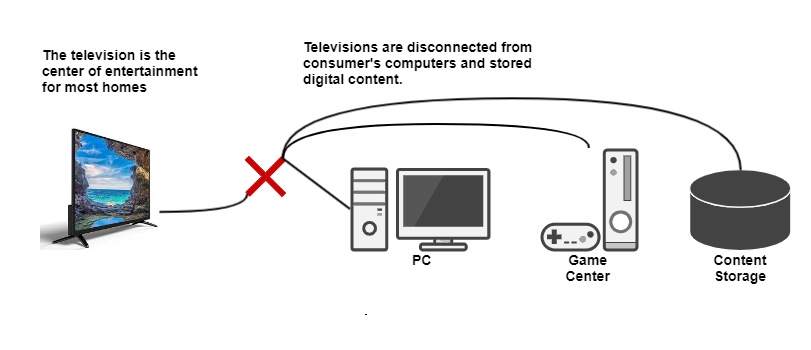
The Ideal Networked Home
- Uses existing home wiring (plant)
- Coexists with cable, telco/IPTV, satellite
- Provides high capacity (100 Mb/s – 1 Gb/s)
- Offers low latency, jitter and loss; supports real-time applications
- Delivers Reliable, Secure, Ubiquitous services…available throughout the entire home
- Allows communication between all connected home devices
Typical Applications of the Ideal Networked Home
- Video-On-Demand
- Multi-Player Gaming
- Modem to TV Gaming
- Internet Video
- Personal Content Sharing
- 3G/4G Cellular Wireless “3 Screens”
- Home Security
- Home Automation
- Smart Grid Applications
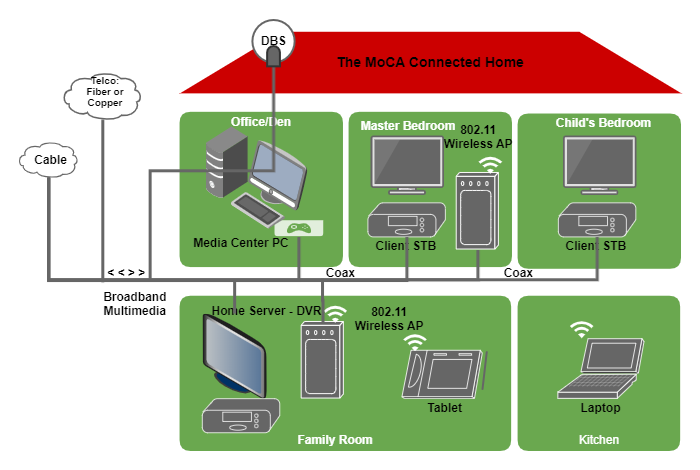
Coax is the best delivery medium for home networking
- Ever see an Ethernet or WiFi connection behind a TV?
- Coax is next to every TV entertainment center
- Coax is next to every Cable Modem
- Coax is used by nearly every major operator to deploy triple play services
- Your customers want multiple glitch-free streams of HD video. This requires a robust and high net-throughput network.
- Coaxial cabling already exists in 90% North American homes.
- Coax is shielded from noise and interference (especially compared to wireless).
This is where MoCA comes in…
- MoCA technology occupies unused frequency spectrum…adjacent to cable television carriers.
- MoCA technology offers performance suited for transporting multimedia content
- Net Throughput = 175 Mb/s
- Low Packet Loss Rate (< 1e-5)
- Low Latency (< 10 ms)
- Low Jitter (< 1 ms)
“For those who can’t string Gigabit Ethernet, MoCA is clearly the only choice when high performance is needed. ” Tom’s Hardware, 11/30/09
The MoCA Advantage Retrofit Environments
- MoCA leverages existing coax
- Ubiquitous in the home
- Wide Base (90% of US homes)
- Low Cost
- Not tied to a specific service provider
- No need to pull multiple wires
- Saves you time/money
- Allows for more installs with less home destruction or reconstruction
Who is MoCA The Organization
- A non profit technology alliance
- Established January 2004 by some of the most respected service providers and OEMs in the world
- Promotes distribution of multiple streams of HD content throughout the home using existing coax
- Only alliance with appeal to all three pay TV segments (telco, cable, DBS)
- Deployed: Comcast, Cox, DirecTV, Verizon’s FiOS TV
- In Trial: TWC, Mediacom, Sunflower, Buckeye
- Committed: Cincinnati Bell
- More than 70 certified products (STBs, ONTs, BHRs, ECBs)
- Recently established liaison agreement with HomePlug
- Incorporated into DLNA’s Interoperability Guidelines
- Member of OPASTCO (US tier 2 telcos and cable) and CEDIA (installers and integrators)
What is MoCA The Technology Standard
- A universal global industry standard protocol which defines transmission of HD video quality content from outlet-to-outlet over existing home coaxial wiring
- MoCA coax technology standard is designed to guarantee ubiquity, reliability, security, high throughput
- 175 Mbps Throughput (270 Mbps Phy Rate for MoCA 1.1)
- Minimal signal degradation through long distances in the home
More than 80 Certified Products…
…MoCA IC Solutions
…Set Top Boxes, NAS
…Ethernet Bridges, Gateways
MoCA and Alternatives
Technologies | Value Proposition | Drawbacks |
|---|---|---|
Wireless (WiFi) | Mobility | Reliability is a challengeProne to interferenceUnlicensed band |
Powerline(HomePlug, HDPLC, UPA) | Ubiquity of outlets | Performance not on par with MoCAProne to high interferenceLow outlet coverage performance |
Phoneline(HomePNA) | Ubiquity of phone jacks | Performance can not match MoCADoes not work in cable modem environmentNo endorsement by US satellite providersNiche market (telco only)Technology deadends. No HPNA 4.0. |
Coax(MoCA) | Proven performance and ReliabilityIn use by all three pay TV segments.MoCA 2.0 ratified | Reliant on coaxial outlet penetration |
Horizontal Communications
Traditional services use a “Vertical” communications path : Multi-Tap Outlet
- MoCA enables simultaneous “Horizontal” communications:
Outlet <–> Outlet
“Splitter Jumping”
- MoCA enables new content sharing services such as Multi-Room recordings or PC-to-TV
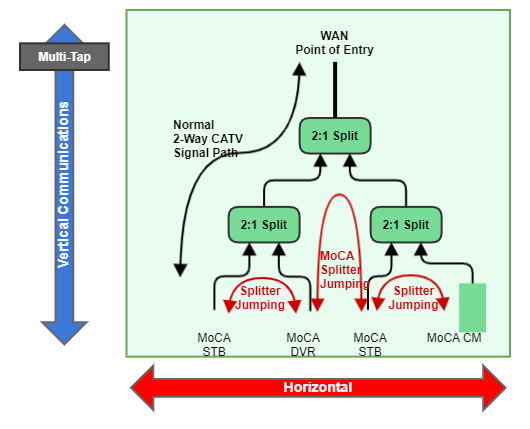
Physical Operating Conditions
MoCA Plant Assumptions
- 300 feet max cable from multi-tap to first splitter
- 25 dB max attenuation (@ 750 MHz) between first splitter and outlet
- 300 feet max cable between first splitter and outlet (+other splitters)
- No amplifiers in the path between desired outlets
- CATV analog and digital signal levels at outlets are within system specifications
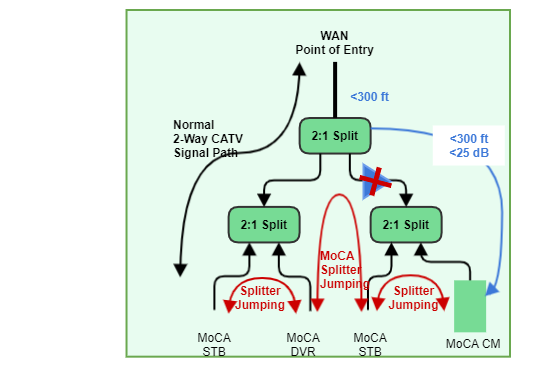
MoCA Network Topology
MoCA Devices Form Full-Mesh/Peer-to-Peer Network
- MoCA 1.1 : 16 devices max
Example of MoCA Network w/ 4 Devices
- Each Gateways or Client STB connected to coax outlet
- 6 unique coax links (1/2, 1/3, 1/4, 2/3, 2/4, 3/4)
- 12 unique MoCA connections must be managed – bi- directional links established
MoCA Network Overview Usable Data Rate
MoCA allows Scalable Data Rate per Link
- MoCA 1.1 : < 175 Mbps Aggregate Network Date Rate
Typical Multi-Room Gateway Data Rate Usage
- Assume a single gateway connected to 3 client STBs
- Each STB link is bi-directional = control + data (video)
- Video is MPEG2 HD @ 20 Mbps per stream
- Control is <1 Mbps
- Total MoCA BW consumed is 3 x (20+1) = 63 Mbps
- MoCA data rate remaining for other services: 175 Mbps – 63 Mbps = 112 Mbps
MoCA Physical Layer (PHY) Data Rate
MoCA PHY Rate provides indication of connection quality
- ~250 Mbps max PHY Data Rate (equivalent to 11g 54Mbps)
- Max PHY Rate for <55 dB Path Loss
- 55% – 70% of PHY Rate is Usable Data Rate (WiFi is typically 20%)
MoCA Frequency Planning
- MoCA network communications occur in a single 50 MHz BW channel
- Same 50 MHz BW channel for all Tx/Rx (TDD/TDMA)
- Broadband noise-like signal (similar to QAM)
- One MoCA device becomes Network Controller (NC) and manages all network communications in the 50 MHz channel
- Guaranteed Low Packet Error Rate (<1e-5) allows broadcast video quality user experience
- MoCA channel coexistent w/ all operator primary services bands
- Optional band plans defined by MoCA from 500–1500 MHz
- Special MoCA products for DBS services
MoCA Frequency Band
4 Band Channel Plan: 500 – 1500 MHz
- Operator/Service Provider exclusive bands
- D-Band allows Retail products
- Only 1 MoCA network allowed per band
| Band | Center Frequency | Channel Step | Usage |
|---|---|---|---|
| A | 875 MHz | – | Operator Only (DBS) |
| B | 900 MHz | – | Operator Only (DBS) |
| C | 925 – 1000 MHz | 25 MHz | Operator Only (MSO, Telco) |
| D | 1150 – 1500 MHz | 50 MHz | Operator + Retail |
| L & PSK | 500 – 2500 MHz | 50 MHz | Operator Only |
MoCA Frequency Coexistence
- Coax and splitters support reliable communications above 860 MHz
- Coexistence with existing services
- UHV/VHF video to 806 or 860 MHz
- Satellite DBS services from 950 MHz
- MoCA channels are 50MHz wide
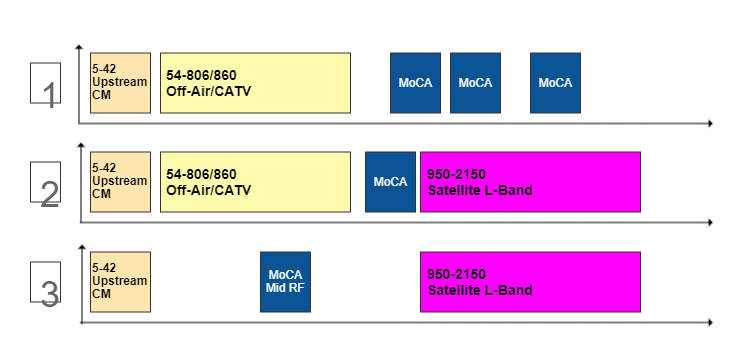
MoCA Network Additional Features
- Network Latency
- 8 nodes (MoCA 1.0): <3.5 ms avg w/ 80% loading
- 16 nodes (MoCA 1.1): <4.5 ms avg w/ 80% loading
- Quality of Service Support
- MoCA 1.1 : UPnP 3.0 based Parameterized QoS (PQoS)
- Network Privacy
- Single DES 56-bit encryption
- Device Security Password for Network Admission
MoCA Service Provider Installs
MoCA in a CATV Environment
MoCA is designed to operate in a digital cable ready home
0 dBmV min Analog Carrier Levels @ outlets
-15 dBmV min Digital Carrier Levels @ outlets
<25 dB TAP to outlet loss in CATV band
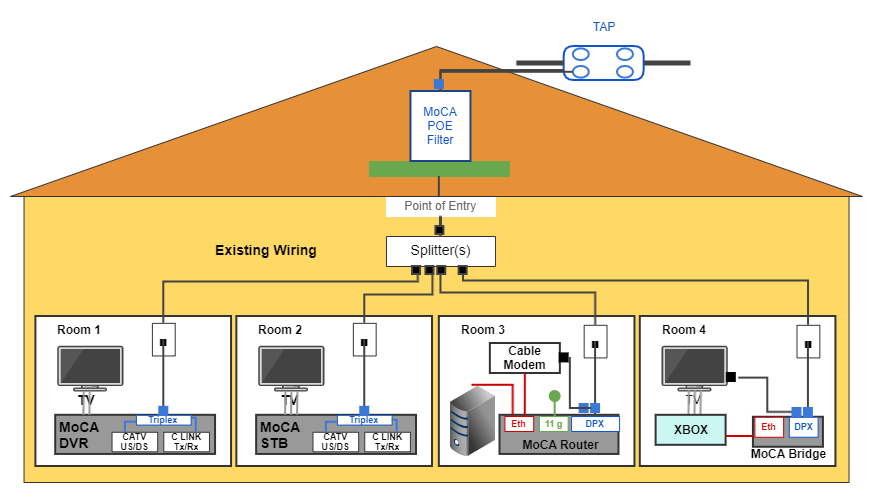
MoCA Point-of-Entry (POE) Filter in a CATV Environment
- Simple Passive Device does not affect DS/US CATV services
- 1002 MHz passive low-pass filter with <1 dB loss in CATV band
- >35 dB rejection in MoCA D-band
- Provides Physical Isolation of homes connected to common Multi-Tap
- Improved MoCA Outlet Coverage
- Reduces root-splitter isolation (POE is a reflector @ MoCA freqs)
- Reduces average installation time
- Plant Leakage Mitigation
- Prevents MoCA signal energy from affecting homes on common TAP
- Prevents out of band ingress energy from affecting operation of MoCA home
- Privacy
- Snooping & Service Theft Prevention
- Common Frequency Plan
- All MSO homes can operate on the same channel
- Network predictability and fast recovery
- Improved MoCA Outlet Coverage
…POE Filters
MoCA in a Telco Environment
- All products with integrated MoCA interfaces
- Multi-Band MoCA networks
- C & D bands
- Optical Network Terminal (ONT)
- MoCA network with BHR in C-band
- Broadband Home Router (BHR)
- MoCA network with ONT in C-band
- MoCA network with Gateways & Client STBs in D-band
- Gateways & Client STBs
- MoCA network with BHR in D-band
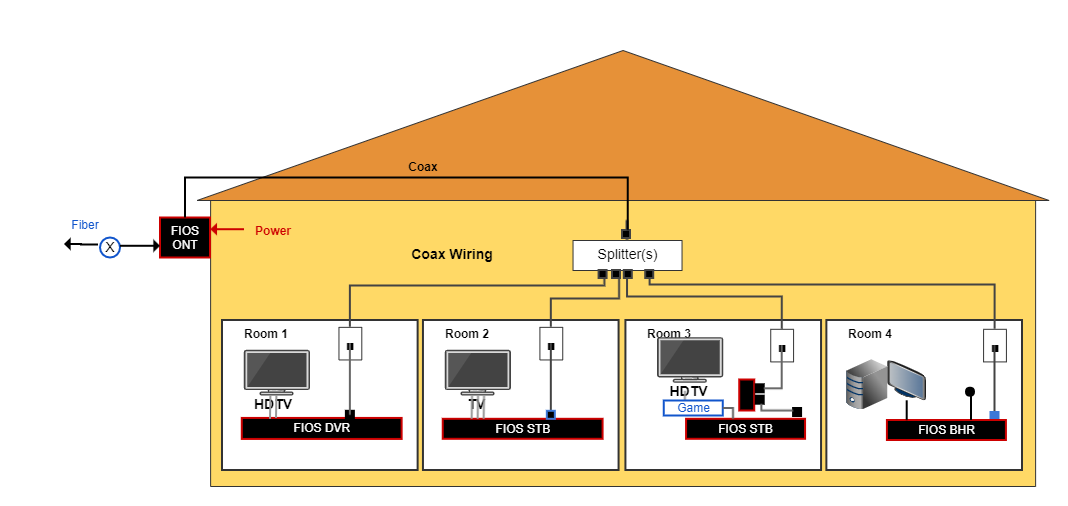
MoCA in a DBS Environment
MoCA Home Wiring Overview
Trunk and Branch Wiring
Typical All-Passive *Digi-Ready Home – No Changes Required for MoCA
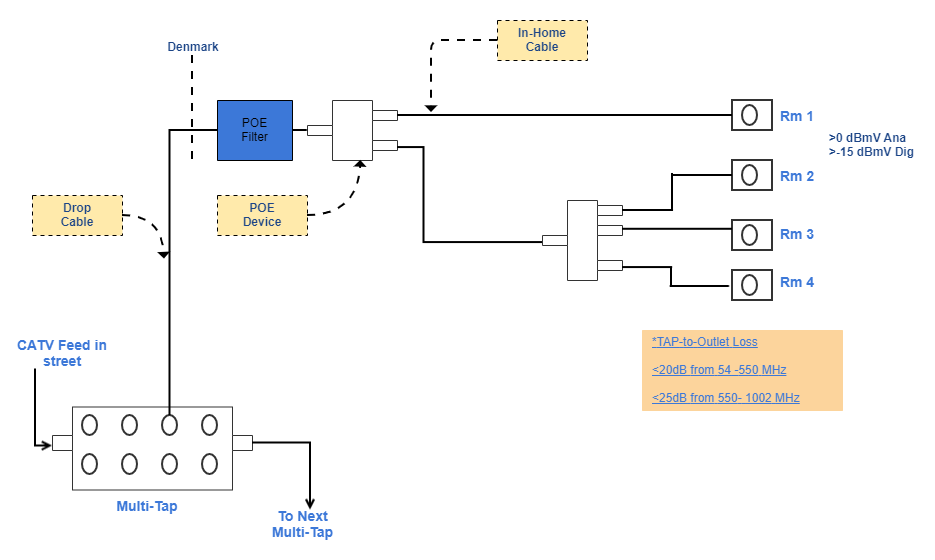
Trunk and Branch w/ Drop Amp
Typical Drop-Amp *Digi-Ready Home – No Changes Required for MoCA
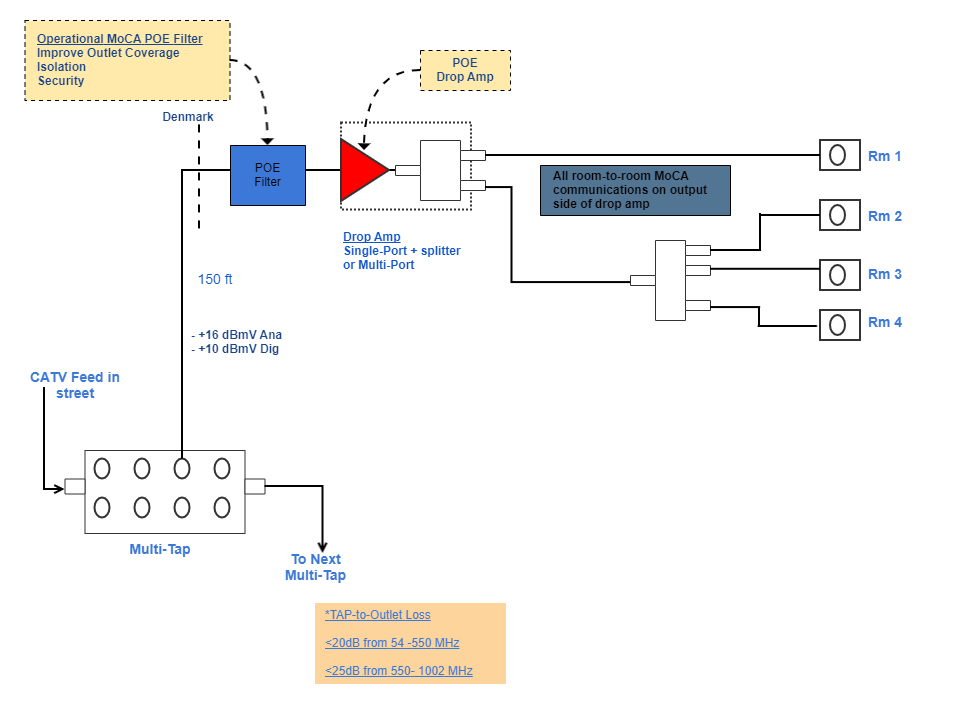
Trunk and Branch w/ Line Amplifier
Typical Line-Amp *Digi-Ready Home – Changes Required for MoCA Operation
- Option 1: Replace Line Amp with MoCA Type A or B Line Amp
- Option 2: If eMTA in Rm 1, replace Line Amp with MoCA Type D or E Drop Amp
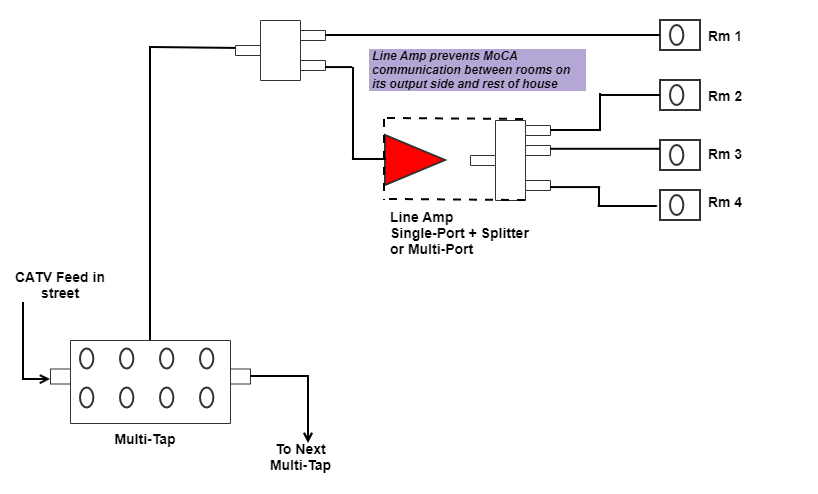
Testing the MoCA Environment
As presented by Spirent Communications
- Prequalification of all outlets – MoCA ready
- Ensure qualification testing
- Measure specific Phy rates
- Multiple use of gateways for MoCA network
MoCA Testing
Audio/Video Quality Testing Over MoCA
As presented by Spirent Communications
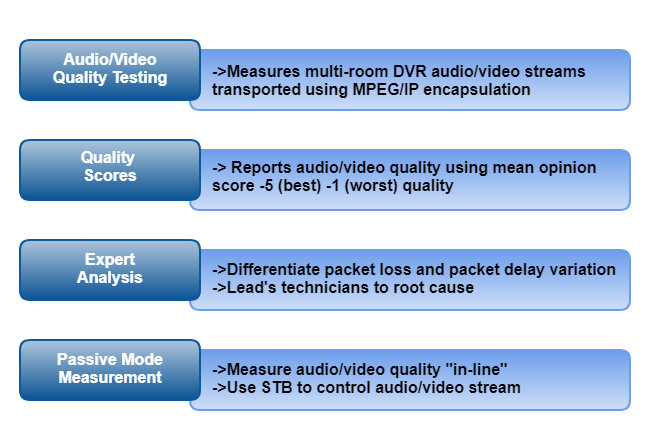
MoCA Network Qualification Testing
Quick tests to ensure network is functioning properly
As presented by Spirent Communications
- Combines coaxial cable, data rate and bit loading tests.
- Uses thresholds and analyzes measurement results to determine whether or not the MoCA network is operating properly.
- Pass/fail metrics provide quick problem identification.
- Measurements may be stored to create “birth certificate” for the customer’s MoCA network.
- Verifies bi-directional data rates, number/type of nodes, and IP/MoCA packet loss.
MoCA Data Rate Testing
Does a bi-directional issue exist between nodes?
As presented by Spirent Communications
- Connect test set to the coaxial network and determine the data rate between each node
- Verify transmit and receive data rates
- Compare data rates to acceptable minimums needed to support multimedia services
MoCA Transport Testing
Does the equipment’s MoCA interface function properly?
As presented by Spirent Communications
- Connect test set directly to customer equipment using verified coaxial cable
- Determine the transmit/receive data rates attained between the test set and the customer equipment
- Verify that data rates exceed the minimum acceptable values
- Replace customer equipment should data rates fall below benchmark
MoCA Coaxial Cable Testing
Between Nodes
As presented by Spirent Communications
- Connect test set to outlets and splitters to check each coaxial cable segment
- Determine the data rates attained at each segment to isolate physical issues
- Splitters or filters
- Un-terminated cables
- Cable faults
- Damaged cables or connectors
- Attenuation due to cable length
- Amplifiers without MoCA bypass
- Splitters or filters
- Locate areas of the spectrum with reduced bit loading which are affected by noise or interference
- Identify the suspected source—multipath interference, L-band carriers (satellite)…
…Certified Test Equipment




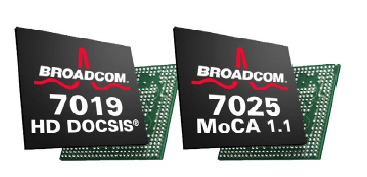

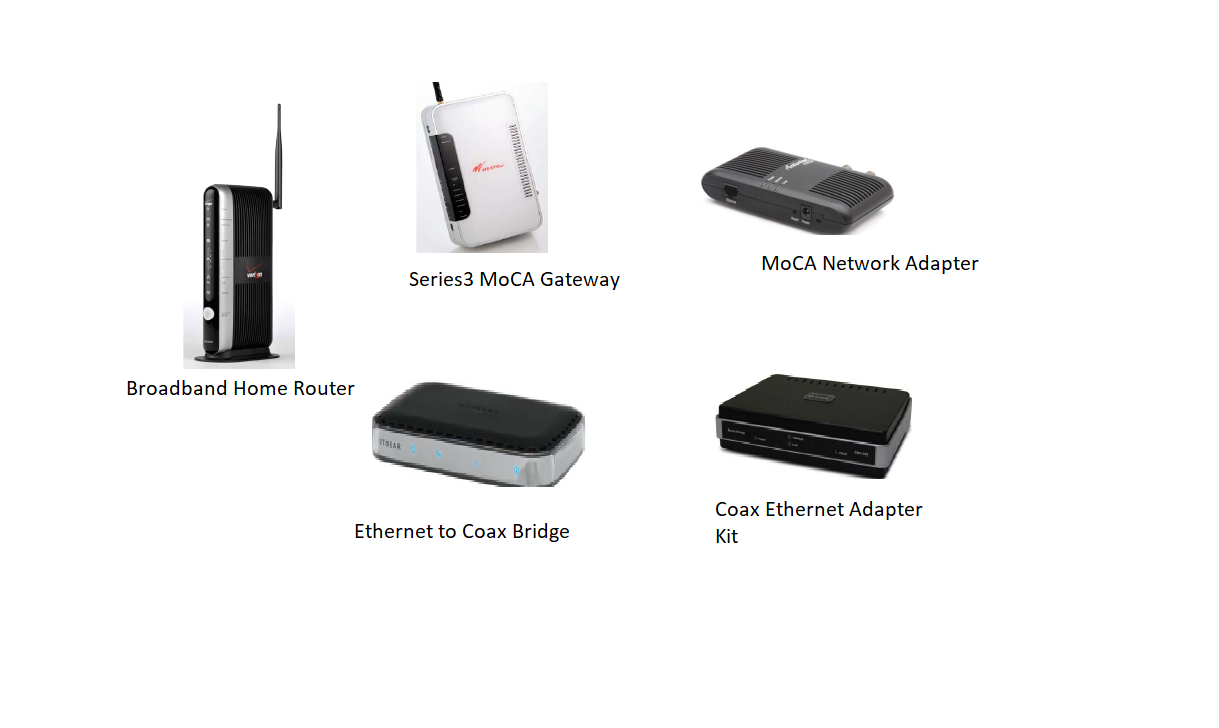
%20Data%20Rate.png)