Cellular Manager – Reference set up
Physical connectivity
-
Option 1: HAT Standard Raspberry Pi 40PIN GPIO Extension Header.
- Onboard USB interface for AT commands.
- Onboard USB to UART converter for serial debugging.
- Breakout UART control pins to connect with host boards like Arduino.
- SIM card slot, supports 1.8V/3V SIM card (regular European SIM GSM 11.14 Release 99).
- TF card slot for storing data like files, messages, etc.
-
SMA antenna connector for main and diversity.
- Option 2: Onboard USB port for directly connecting with the RBpi USB port (not preferred).
Physical additions for connectivity and status screening
- Onboard voltage translator: operating voltage can be configured to 3.3V or 5V via a jumper (interesting to connect to Arduino).
- LED indicators for operating status and connectivity status.
Modem Management AT commands
Based on ETSI TS127.007:
https://www.etsi.org/deliver/etsi_ts/127000_127099/127007/10.03.00_60/ts_127007v100300p.pdf
Performance reference
|
Reference System Performance |
LTE |
LTE-Advanced |
|
|
Peak rate |
Downlink |
100 Mbps @20 MHz |
1 Gbps @100 MHz |
|
Uplink |
50 Mbps @20 MHz |
500 Mbps @100 MHz |
|
|
Control plane delay |
Idle to connected |
< 100 ms |
< 50 ms |
|
Dormant to active |
< 50 ms |
< 10 ms |
|
|
User plane delay |
< 5ms |
< 5ms |
|
|
Spectral efficiency (peak) |
Downlink |
5 bps/Hz @2 × 2 |
30 bps/Hz @8 × 8 |
|
Uplink |
2.5 bps/Hz @1 × 2 |
15 bps/Hz @4 × 4 |
|
|
Mobility (RDK-B) |
NOT APPLICABLE |
NOT APPLICABLE | |
SoC driver integration
Main functionalities:
-
The cellular manager will manage the wireless wan device managing it through two different boundaries:
- Northbound interactions with the rest of the stack using R-BUS to update the data model.
-
Southbound interactions with the cellular modem, using:
- AT commands via a tty serial interface exposed from the CPE kernel.
- Using proprietary drivers wrapped in a SDK.
-
Using standard kernel drivers (mainly but not only):
- MBIM
- QMI.
-
Cellular manager will manage the information provided from two management domains:
- Mobile management profile, there are a number of configuration options manage from the MME, HSS, PGW, and SIM profiles.
- Mobile management profile using OTA messages.
- Mobile management profile in the RDK-B, there is a number of options from the cellular modem that must be exposed in the DM.
In order to allow proper consistency in the design for different platforms, we have decided to work using standard kernel drivers, starting the analysis for QMI.
QMI is easily accessible in recent enough Linux kernels (>= 3.4) through the cdc-wdm and qmi_wwan drivers.
Once these drivers are in place and the modem gets powered on and recognized, the kernel will expose a new /dev/cdc-wdm device that can talk QMI with the CPE,
along with a wwan interface associated with each QMI port to transmit and receive traffic through a PDN connection.
Build Dependencies
- Kernel > 3.5
- gobject 2.0
- glib 2.0
- gio 2.0
- libqmi 1.30
- lte-rbpi-hat
- python3
- python3-pip
- wiringpi
Quectel miniPCIe HAT-based set-up:
Quectel EG25-G miniPCI LTE module (MDM9207) + Sixfab LTE Base HAT + LTE full band PCB antenna + Micro USB 2.0 A-Male to Micro B + NL Symio USIM.
Price around 120$ as of April 2024
Telit HAT miniPCIe HAT-based set-up:
Telit LE 910Cx mini PCIe LTE modeule (MDM9207) + Sixfab LTE Base HAT + LTE full band PCB antenna + Micro USB 2.0 A-Male to Micro B + NL Symio USIM.
Price around 110$ as of April 2024
Quectel M2 adaptor-based set-up:
Quectel EM06 + USB to M2 adaptor + Vodafone NL USIM.
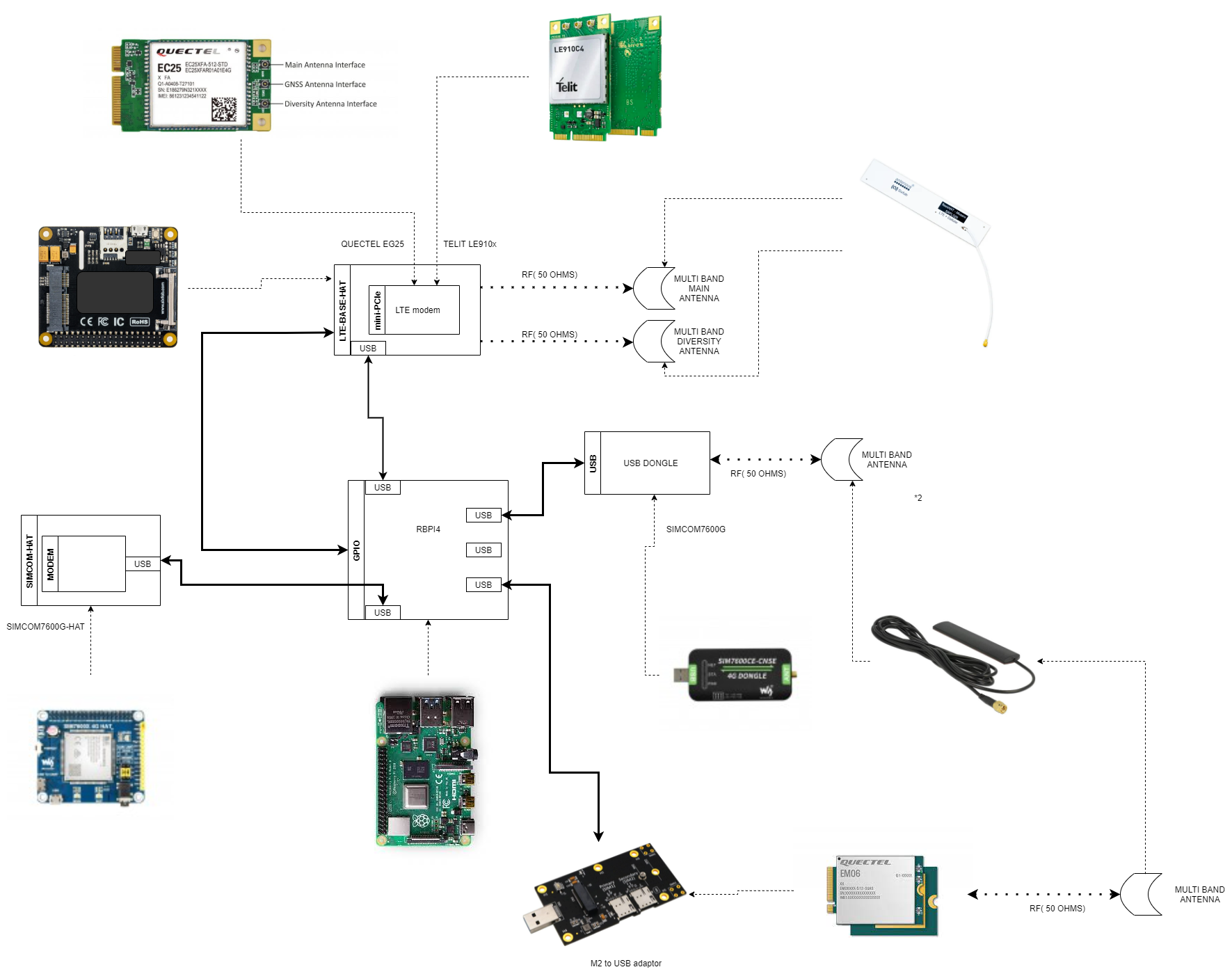
For further details of the abbreviations, kindly refer to the Glossary

