Graphics and UI
Terms
| Output resolution | The resolution on the output device. the dimensions seen on the television 1080, 720, etc. These can be set in Device Settings -> Video Display -> Output resolution |
| Video plane | A plane dedicated to video-only output |
| Graphics plane | A destination for rendering. Is often used to mean a frame-buffer |
| Screen | The television |
| Device settings library (DS) | RDK Component to interact with various hardware components on the STB. HDMI, Component, and Composite video display ports are managed via the device settings library, as is the front panel brightness. |
Graphics
Application maintains a scene graph of Guide resources and draws these resources in a back-to-front ordering. The scene graph is rendered either via OpenGL ES or DirectFB.
Planes and Coordinates Spaces
There are three coordinate spaces that the graphics developer needs to be aware of when working with graphics related code or when consulting with SOC developers on the proper implementation of various integration points.
NOTE: All coordinate systems all have an origin in the upper left corner and increase down and right.
- Guide Plane – This is the coordinate space that the Guide Resources are using. These coordinates are already transformed into an absolute size and position. The size of this space is of particular importance to the UI engine.
- Graphics Plane Space – This is typically the size of the graphics Framebuffer. Under special circumstances, the Graphics Plane may not the exactly the same size as the Framebuffer, but it is still backed by a Framebuffer. The terms Graphics Plane and Framebuffer are often used interchangeably.
- Screen Space – This is the output resolution.
Scaling
Below is a hypothetical example of how the setup might look on a 4k display.
- The Guide resources are drawn to a coordinate space of 1280×720.
- Application scales those resources using an OpenGL fragement shader onto a 1920×1080 Framebuffer. Remember “Framebuffer” and Graphics Plane are the same thing.
- The underlying display driver further scales the Framebuffer to match the Screen Size.
So in affect, the application drew a GUIDE in 1280×720 and it appeared perfectly scaled on a 3840×2160 TV.
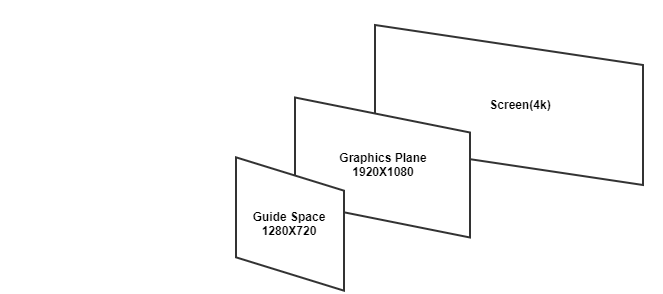
There are a couple assumptions made at this point:
- The Graphics Plane is ALWAYS scaled to match the Screen Size.
- The Graphics Plane and the Framebuffer are of equal size. Or at least the SOC presents the Framebuffer as the size of the Graphics Plane.
- The Guide Plane is 1280×720 as a matter of convenience. The application is capable of rendering a UI in any arbitrary Guide Plane size.
TrueSD
When the Output Resolution is considered to be standard definition, the Guide Plane is adjusted from the default 1280×720 to 640×480 with an exception for TrueSD mode.
Video-Graphics Display Compositing Requirements
- MUST support Video-graphics display compositing layering functions
- Compositing of Graphics on Video using
- an opaque graphics overlay,
- a translucent (alpha blended) overlay, or
- picture in graphics
- RGB and YUV color spaces
- color space conversion between these
- MUST scale graphics to the current output resolution of the display
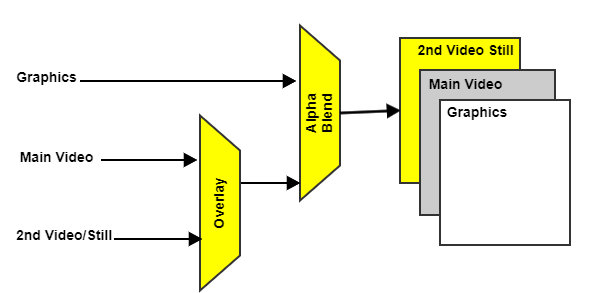
Z-Ordering
The graphics and video planes need to be arranged to form a cohesive display framework.
The order of planes are as follows from a user perspective :
- Graphics plane used by QT application
- Video plane used by RMF
Each video stream is assigned a video plane to render to. Video planes are at a lower z-order then the graphics plane. For full-screen video, the video plane is sized the same as the display output resolution. There are certain UI use cases where the video can be scaled down to a smaller size (e.g. PIP view). The video streams themselves will have their own resolution, often different from the plane size. The video pipeline will be configured to scale the video content to fit the plane, preserving the aspect-ratio of the video.
Since the graphics plane draws on top of the video plane, it is necessary for the graphics draw routine to draw transparency into the rectangle where video lives. We call this “hole punch”. In the graphics tree, video will have a representative “video item” which when encountered during the graphics tree traversal, will handle doing the hole punch in graphics space. Once the graphics plane is scaled up to the display size, the rectangle of the hole punch will match the video plane.
RDK Graphics Stack Architecture
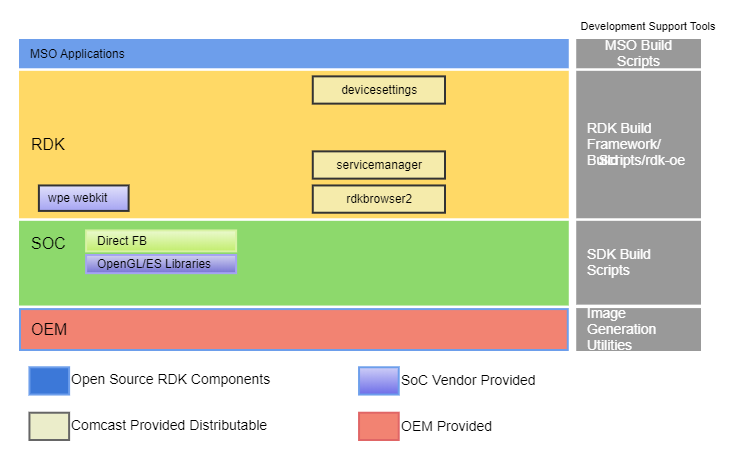
RDK uses Qt/WPE Webkit as the windowing framework and OpenGL/ES as the graphics engine, application rendering and user input framework. Creating an OpenGL context is quite a complex process & it varies between Operating Systems. Automatic OpenGL context creation has become a common feature of several user-interface libraries, including Qt and WPE.
Components related to RDK Graphics Subsystem

